

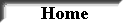
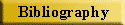
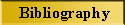
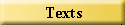
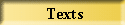

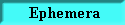
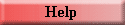
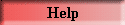
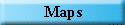
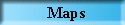
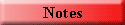
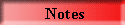
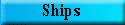
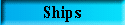
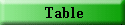

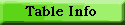
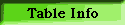
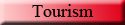
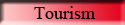
Help
|
About these pages: My research on the human and cartographic history of the Galápagos Islands began in the traditional manner: on paper. But given the inevitable cross-referencing between maps and manuscripts, books and other sources, the HTML document format lent itself nicely to bringing some order to the resulting bibliography. In no time at all, the bibliography became the focus of the project, and a move to the web was the next logical step. So, here it is.—John Woram. The buttons on the home page and at the top of some other pages, plus other buttons and graphics symbols seen elsewhere, are described below. Each button provides convenient direct access to other pages, as indicated by the button text. | ||
|
|
||
|---|---|---|
|
Symbols: As Google Earth views are no longer accessible from links in web pages, the KML files that hold this information must be opened in the Google Earth application. To facilitate this process a special access tool is offered here as KMLDownloader. |
||
| This Button: | Provides a link to: | |
 |
Bibliographic citations for each book, journal, and manuscript cited in the Table of Island Names. The bibliography also lists selected authors who had the good sense not to bestow island names, but whose work is otherwise significant to Galápagos history (Dampier and Darwin, to cite two obvious examples). | |
 |
Selected artwork, portraits, photographs, postal items, etc., some of which are not associated with any listing in the above two sections. |
|
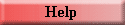 |
This Page. | |
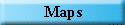 |
Bibliographic citations for maps and charts of the Galápagos Islands, many of which are cited in the Table of Island Names. As on the Books page, a | |
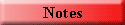 |
Additional notes about selected authors, cartographers, and island names. It is the source for most of the information displayed when the | |
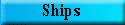 |
Brief description of some of the ships that have visited Galápagos. | |
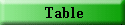 |
All known names that have been applied to various Galápagos islands since their discovery in 1535 by Bishop Tomás de Berlanga — perhaps the only visitor in recorded history who did not feel compelled to name the islands he saw. For each island listed in the first (Island Name) column, the adjacent columns offer the derivation of that name, bibliographic and cartographic citations, and other names that have been applied to that island since its discovery. As appropriate, links in these columns provide access to the place in the table where another name for the same island appears, or to a bibliographic or cartographic citation where that island name is recorded. | |
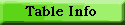 |
Detailed information about the entries in each of the five columns of the Table of Island Names, and explains the significance of the various font styles used throughout that table. | |
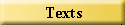 |
The works of selected authors. In most cases, only the Galápagos section of the author's work is available here. Since Melville's The Encantadas is about Galápagos and nothing else, the complete work is presented here. Although only a single chapter of Darwin's Journal of Researches covers his Galápagos visit, the entire work is available here anyway. | |
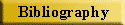 |
A link to the bibliographic citation for an author listed on one of the Notes or Texts pages. (This example displays the citation for William Ambrosia Cowley.) | |
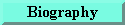 |
A list of biographies of, or biographical notes about, selected authors. (This button displays biographies of William Dampier.) | |
 |
A convenient quick return to the home page. | |


|
Zoom In or Out, or show/hide additional details. | |
  |
Move backward or forward by one page. | |
 |
Details about the person and/or about one or more of the listed works. Here, the button links to information about Robert FitzRoy. | |
 |
Details about the ship associated with the person. Here, the button links to information about HMS Beagle. | |
 |
Illustration (painting or drawing) of an island, or of an author. | |
 |
Black & White aerial photo of island(s) from mapping missions. | |
 |
Color photo by Heidi Snell of an island. | |
 | NASA satellite photo viewed via google Earth. | |
 |
Display island in Google Earth. If not already installed, visit Google Earth website to download application. | |
  |
Displays a MrSID (Multi-Resolution Seamless Image Database) or JPEG 2000 image. Requires free Browser plug-in from IrfanView. If already installed, buttons in left column will display (top) a MrSID image of a map by Emanuel Bowen, and (bottom) a JPEG2000 image of an 1877 engraving from Harpers Magazine. If these images do not appear, download the viewer and Plugins/AddOns (32 or 64 bit) from the IrfanView website (sorry, Windows only). | |
 |
A simple test to verify your browser configuration. | |
| An underlined word or phrase provides a link to the appropriate location where that item may be found, as described in these typical examples: | ||
| island name | The location in the Table of Island Names where details about that name are given. | |
| person's name | The section of the Bibliography where that person's works are listed. | |
| book title | An excerpt from that book in which the Galápagos Islands are discussed. | |
| map title | The section of the cited map which shows the Galápagos Islands. | |
| (These four links are inactive—for descriptive purposes only.) | ||
|
ACCESS KEYS: The list of Access Keys on the home page indicates various keys that can be pressed at any time to view the indicated page. In addition, press
. (the “period” key) to return to the top of the page you are viewing. This feature is supported on all pages listed on the home page, and on most pages displaying lengthy (scrollable) text (Darwin's Diary, for example). JavaScript Note: Some links require that JavaScript be enabled. In case of doubt, click the “Test” button above. The Test page will report the status of JavaScript within your browser. Resolution and Color Depth: For best results, use a screen resolution of 1024 × 768 pixels or greater, and a 16-bit (65,536 colors) or greater color depth. Most images should be acceptable at 800 × 600 pixel resolution, but many will be difficult to view at anything less than that. For optimum display of large images, press Function Key F11 (in most browsers) to view pages in Full-Screen mode. (Press F11 a second time to return to previous window size.) Contact InformationComments, corrections, suggestions, are always welcome. All original content is copyrighted by the author. Please use, enjoy, but do not copy. | ||